How do you upgrade Veeam ONE to version 10a? In this short, four and a half minute video we will be stepping through exactly that.
After you complete this Veeam ONE upgrade, you can move on to Veeam Backup & Replication (as well as Enterprise Manager).
For those of you that like the down and dirty text to be on your way – KB 3227, and the following points should be enough.
- Read https://www.veeam.com/kb3227
- Download update from bottom of KB article
- Verify you are running version 9.5.0.3801 (9.5 Update 3) or later
- Mount ISO
- Run Setup.exe
- Proceed through “Upgrade”
- Verify version 10.0.2.1094
If you prefer the in depth, step-by-step procedures, the Veeam Help Center is always your best bet!
https://helpcenter.veeam.com/docs/one/deployment/upgrade.html?ver=100
It’s always a good idea to read the help center when doing an upgrade for any requirements or platform support that may have changed as well!

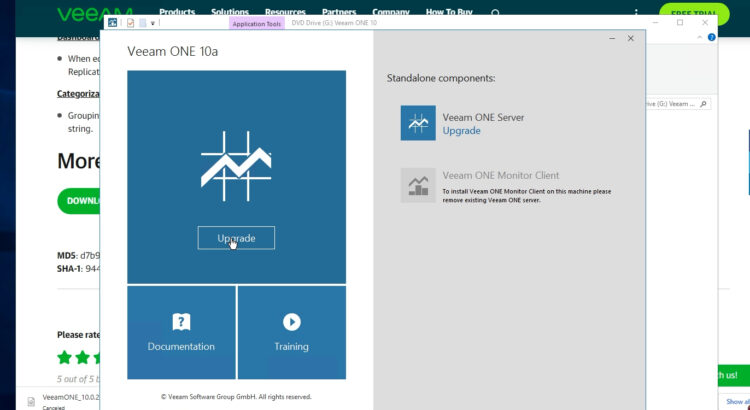



Excellent write-up. I absolutely love this site. Stick with it! Mickie Winfred Emmerich
WordPress has many great options for free, and the ability to purchase other styles or add-ons as you need. I would recommend to have it hosted to simplify the process if you are just starting to get into it.